Advanced download timer script Free Countdown Timer Button 2021
Advanced download timer script Free Countdown Timer Button 2021
উন্নত ডাউনলোড টাইমার স্ক্রিপ্ট | ফ্রি কাউন্টডাউন টাইমার বাটন 2021 - আপনার কোর্সটি দিয়ে আপনার উপার্জনকে বাড়িয়ে
অ্যাডভান্সড ডাউনলোড টাইমার স্ক্রিপ্ট ডাউনলোড লিঙ্ক: http://url.technovedant.com/adts
Ree ফ্রি ডাউনলোড টাইমার কাউন্টডাউন বোতাম ওয়ার্ডপ্রেস: https://youtu.be/REioJNm7Zqc
Blog ব্লগার ডাউনলোড করার আগে টাইমার যুক্ত করার পদ্ধতি: https://youtu.be/BZcukQFPD08
আপনি যদি বুঝতে না পারেন নিচে একটি ভিডিওর লিংক আছে দয়াকরে ভিডিওটি সম্পূর্ন ভাবে দেখবেন দেখে আমার এই লিংকটি কপি করে সিনচেন আপনার ওয়েবসাইটে বসাবেন ধন্যবাদ
কোডটি কপি করুন
<style>
.button {
background-image: linear-gradient(to right, #00e087, #a8eb12);
color: black;
font-family: Arial Bold;
font-size: 30px;
text-decoration: none;
padding: 3px;
}
.gag{
background-image: linear-gradient(to right, #00e087, #a8eb12);
color: black;
font-family: Arial Bold;
font-size: 30;
text-decoration: none;
padding: 3px;
}
</style>
<div style="text-align: center;">
<a href="URL" target="_blank" id="download" class="button">Download File</a>
<button id="btn" class="gag">Click to Generate Link</button>
<script>
var downloadButton = document.getElementById("download");
var counter = 10;
var newElement = document.createElement("p");
newElement.innerHTML = "10 sec";
var id;
downloadButton.parentNode.replaceChild(newElement, downloadButton);
function startDownload() {
this.style.display = 'none';
id = setInterval(function () {
counter--;
if (counter < 0) {
newElement.parentNode.replaceChild(downloadButton, newElement);
clearInterval(id);
} else {
newElement.innerHTML = +counter.toString() + " Sec";
}
}, 1500);
};
var clickbtn = document.getElementById("btn");
clickbtn.onclick = startDownload;
</script>
--------------------------------------------------------------------------------------------------------------------
আপনারা যদি বুঝতে না পারেন নিচে একটি ভিডিও লিঙ্ক আছে ভিডিও দেখে সম্পূর্ণভাবে করবেন

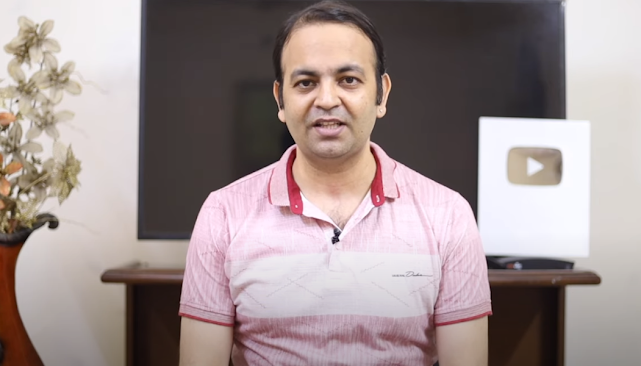



No comments